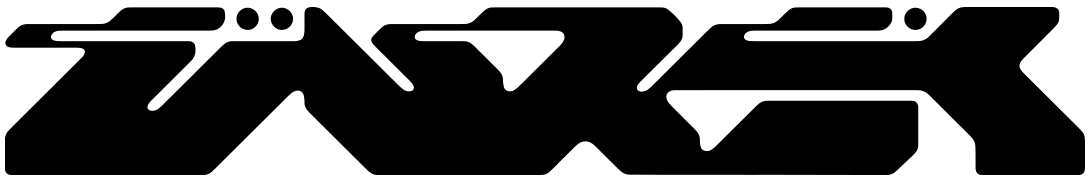
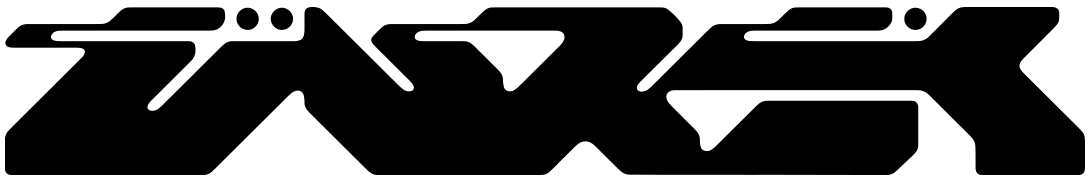
indek ~ 2025-09-21
indek.xyz ~ indek.bandcamp.com ~ inz1.gumroad.com ~ patreon.com/indek
This guide shows you how to set up automatic backups of any removable media whenever you connect it on macOS using FreeFileSync and a lightweight LaunchAgent.
The example uses the name usbtest for everything and can be customized by replacing the file names & paths to names and locations that suit your needs.
I use this method to trigger automatic backup syncs of my Rekordbox usb drives and the micro SD cards I use for my Polyend Tracker+, TrackerMini, Play+ & Synth to a folder within my iCloud drive. As soon as the drives mount it is scanned for changes since the last backup and any new or changed files are synced to the designated backup location. Since the location I chose is within my iCloud drive I get the added benefit of additional cloud based redundancy.
The attached zip includes this tutorial in PDF, example FreeFileSync batch files, and example install & uninstall script files you can customize with your your preferred names and paths.
macOS Removable Media Auto Backup Guide.zip
.ffs_batch) mirrors your removable media to a chosen backup location.~/Library/Logs/ffs_usbtest_sync.log.For this example:
/Volumes/USBTEST/Volumes/USBTEST/Users/{yourusername}/bin/USBTEST-BACKUPusbtest.ffs_batch/Users/{yourusername}/bin/You now have a working batch job you can run manually. Here’s an example screenshot of FreeFileSync configured for Mirror mode with /Volumes/USBTEST on the left and the backup path on the right:
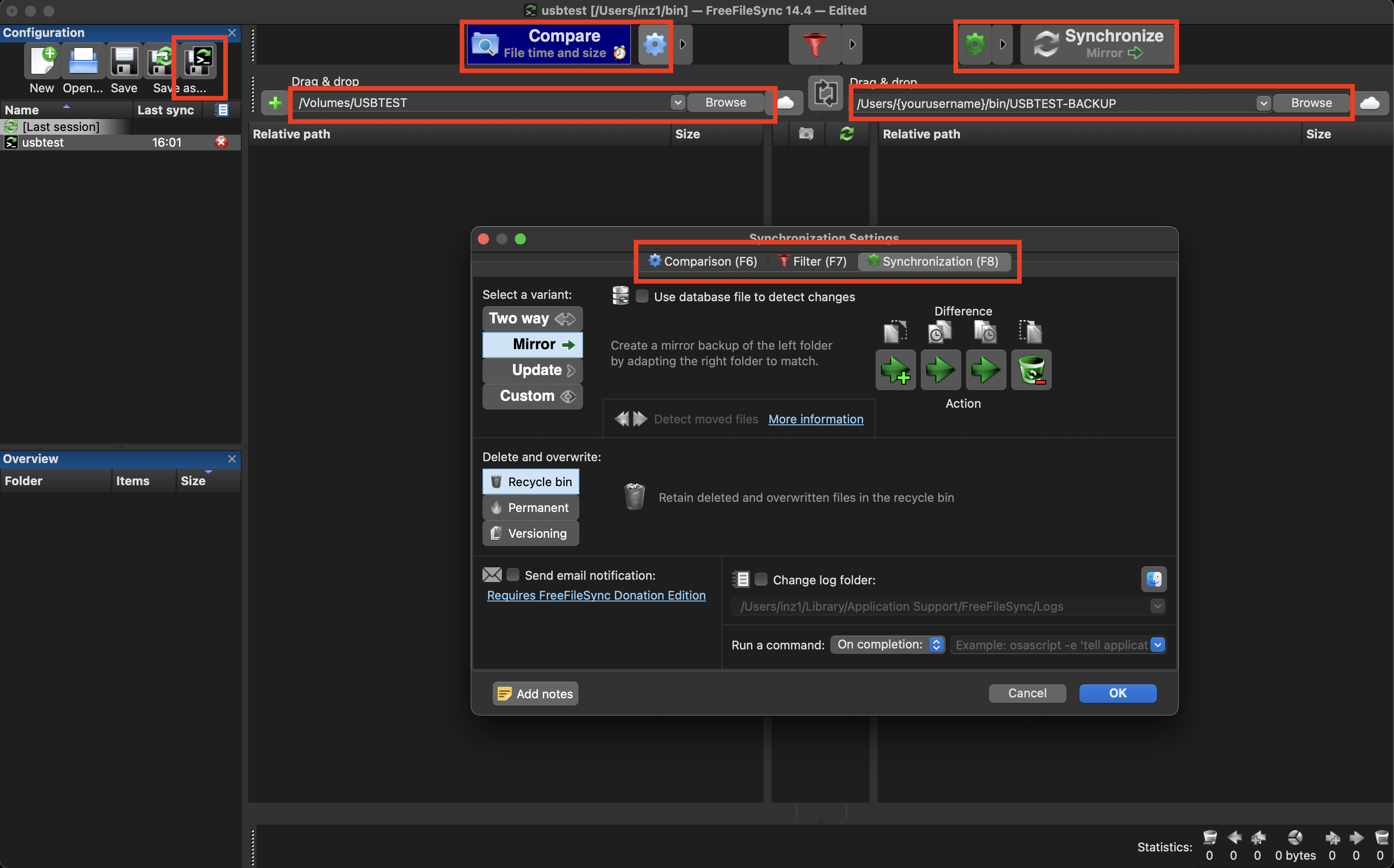
Open Terminal (Applications → Utilities → Terminal). Copy and paste the following block into Terminal and press Enter. This will create the runner script, set up the LaunchAgent plist, validate it, load it, and then test it. Ensure your media is mounted and named appropriately.
mkdir -p "$HOME/bin"
cat > "$HOME/bin/ffs_usbtest_sync.sh" <<'EOF'
set -euo pipefail
VOLUME="/Volumes/USBTEST"
BATCH="$HOME/bin/usbtest.ffs_batch"
FFS="/Applications/FreeFileSync.app/Contents/MacOS/FreeFileSync"
LOG="$HOME/Library/Logs/ffs_usbtest_sync.log"
ERR="$HOME/Library/Logs/ffs_usbtest_sync.err"
LOCKDIR="/tmp/ffs_usbtest_sync.lock"
if ! mkdir "$LOCKDIR" 2>/dev/null; then
echo "$(date) - Another sync already running; skipping." >> "$LOG"
exit 0
fi
trap 'rmdir "$LOCKDIR" 2>/dev/null || true' EXIT
sleep 8
if [[ ! -d "$VOLUME" ]]; then
echo "$(date) - Volume not mounted: $VOLUME" >> "$LOG"; exit 0; fi
if [[ ! -f "$BATCH" ]]; then
echo "$(date) - Missing batch file: $BATCH" >> "$LOG"; exit 1; fi
if [[ ! -x "$FFS" ]]; then
echo "$(date) - FreeFileSync not found: $FFS" >> "$LOG"; exit 1; fi
echo "$(date) - Starting FFS sync…" >> "$LOG"
"$FFS" "$BATCH" >> "$LOG" 2>> "$ERR" || STATUS=$? || true
STATUS="${STATUS:-0}"
if [[ "$STATUS" -eq 0 ]]; then
echo "$(date) - Sync complete." >> "$LOG"
else
echo "$(date) - Sync FAILED with status $STATUS" >> "$LOG"
fi
EOF
chmod +x "$HOME/bin/ffs_usbtest_sync.sh"
SCRIPT="$HOME/bin/ffs_usbtest_sync.sh"
LOGDIR="$HOME/Library/Logs"
PLIST="$HOME/Library/LaunchAgents/com.usbtest.ffs.sync.plist"
mkdir -p "$HOME/Library/LaunchAgents"
cat > "$PLIST" <<EOF
<?xml version="1.0" encoding="UTF-8"?>
<!DOCTYPE plist PUBLIC "-//Apple//DTD PLIST 1.0//EN"
"http://www.apple.com/DTDs/PropertyList-1.0.dtd">
<plist version="1.0">
<dict>
<key>Label</key>
<string>com.usbtest.ffs.sync</string>
<key>ProgramArguments</key>
<array>
<string>/bin/bash</string>
<string>-lc</string>
<string>${SCRIPT}</string>
</array>
<key>StartOnMount</key>
<true/>
<key>StandardOutPath</key>
<string>${LOGDIR}/ffs_usbtest_sync.log</string>
<key>StandardErrorPath</key>
<string>${LOGDIR}/ffs_usbtest_sync.err</string>
</dict>
</plist>
EOF
chmod 644 "$PLIST"
plutil -lint "$PLIST"
launchctl bootout "gui/$(id -u)" "$PLIST" 2>/dev/null || true
launchctl bootstrap "gui/$(id -u)" "$PLIST"
launchctl enable "gui/$(id -u)/com.usbtest.ffs.sync"
diskutil unmount "/Volumes/USBTEST"
sleep 2
diskutil mount "USBTEST"
sleep 10
tail -f "$HOME/Library/Logs/ffs_usbtest_sync.log"
Expected output in the log:
Starting FFS sync…Sync complete.Remove the agent and script:
launchctl bootout "gui/$(id -u)" "$HOME/Library/LaunchAgents/com.usbtest.ffs.sync.plist"
rm "$HOME/Library/LaunchAgents/com.usbtest.ffs.sync.plist"
rm "$HOME/bin/ffs_usbtest_sync.sh"